Wallboard
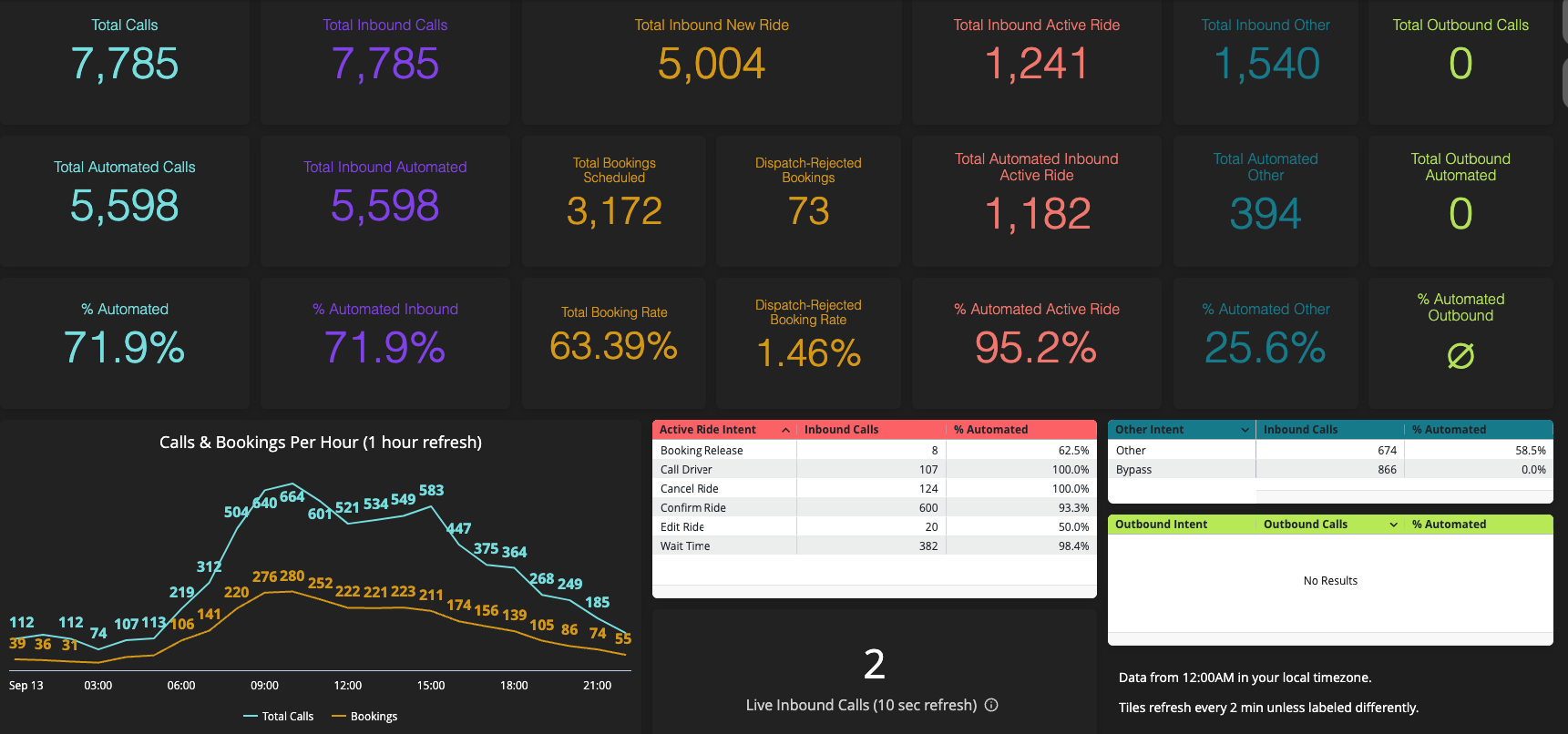
Our Wallboard (click here for yours!) gives you a near-real-time, easy-to-follow, high-level summary of how RedRoute is supporting you.
Your company’s activity is displayed from 12:00AM in your local timezone. Unless specified otherwise, each tile on the Wallboard automatically updates every 2 minutes.
There is also a fullscreen button ![]() (top-right) if you'd like to keep this Wallboard on a TV/monitor for your call center employees to see.
(top-right) if you'd like to keep this Wallboard on a TV/monitor for your call center employees to see.
Total Call Volume
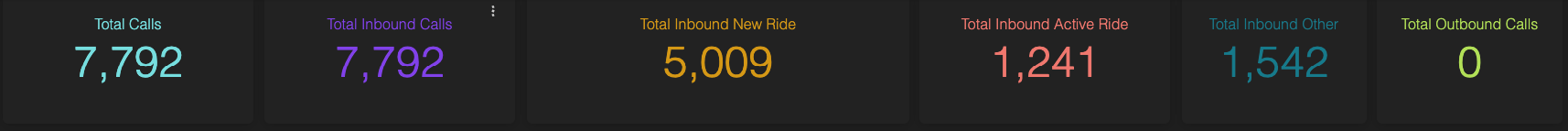
The top row shows (from left to right):
- The number of Total Calls that you have received.
- Total Inbound Calls: made up of new ride, active ride, and other calls.
- Total Inbound New Ride: callers who want to book a taxi.
- Total Inbound Active Ride: callers who are calling back about their active ride.
- Total Inbound Other: callers on the bypass list or calling for a different reason (lost & found, etc).
- Total Outbound Calls: calls made to your customers, by RedRoute, on your behalf.
Automated Call Volume
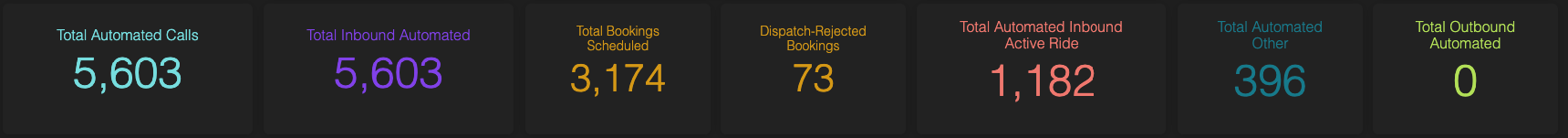
The second row is the number of calls automated (handled) by RedRoute out of the total number of calls in the tile immediately above it.
Automated calls are calls that didn’t require an operator to speak with a caller. Automated calls consist of:
- Successfully handled calls by RedRoute
- Hangups
- Direct-to-driver connections.
-
- Total Bookings Scheduled: # of rides scheduled by RedRoute.
- Dispatch-Rejected Bookings: # of rides that RedRoute attempted to book, but were blocked by your dispatch system.
Automation Rate (%)
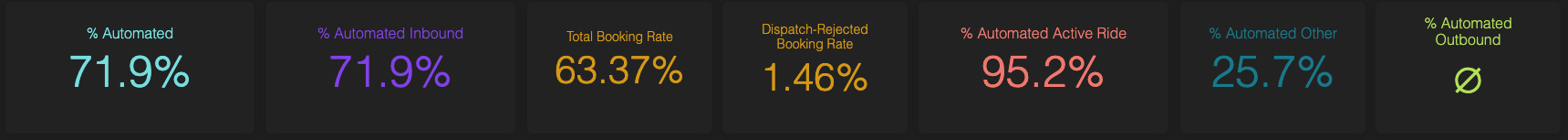
The third row is the automation rate based on the 2 tiles above. For example, to get your overall automation rate:
% Automated = Total Automated Calls / Total Calls
Note that there are 2 New Ride tiles here, just like in the row above.
Call & Bookings Per Hour
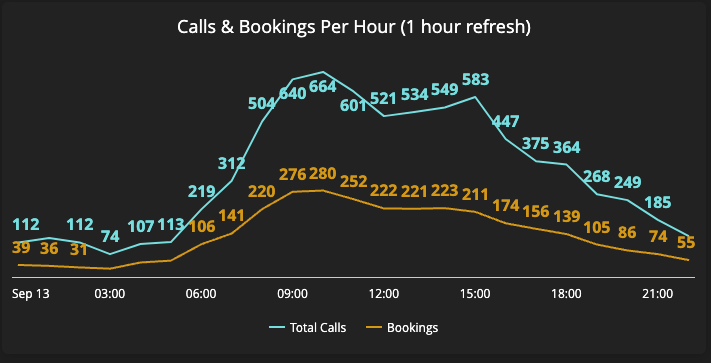
On the bottom left, you'll see a line graph showing the # of Total Calls and # of Bookings each hour since 12:00AM in your local time.
Note: this is the only part of the Wallboard that updates once per hour.
Intents
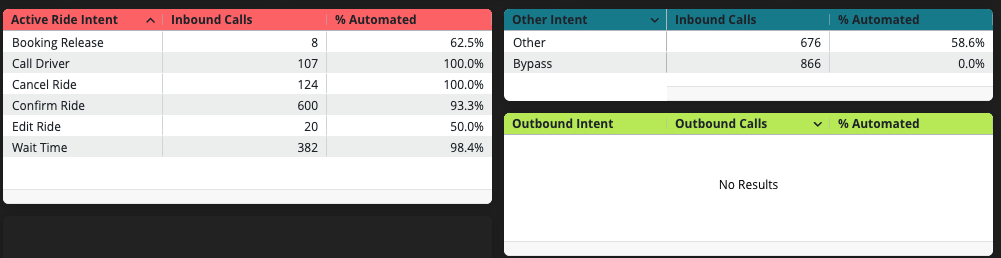
To the right of the line graph are 3 tiles with further breakdowns, using the same colors as the above tiles. These display:
- Active Ride Intent: What choices did callers make on the callback menu? And what % of those were automated by RedRoute?
- Other Intent: Bypass callers (no-IVR list) and those who called for other reasons.
- Outbound Intent: What callouts did RedRoute make on your behalf?
- These may include Late Callouts, Driver-Assigned Callouts, etc.
Live Inbound Calls
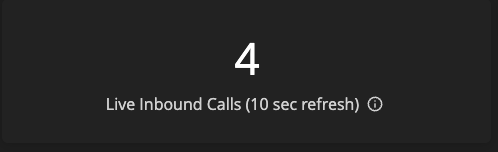
The bottom-center tile updates every 10 seconds to show you the current # of incoming calls that RedRoute is answering. This won't include callers who are on the Bypass List, or the callers who have already been forwarded to an operator.