Late Callouts
When you’re running late & there’s no driver on a customer’s ride, let them know! Late Callouts help prevent no-shows while providing great customer service. For really powerful late callouts, see the Double-Call feature below!
Summary
If a driver is not assigned to a booking for a selected period of time, your riders can get a 'late callout' from RedRoute! The amount of time it takes to trigger a late callout is configurable by you. Late callouts show excellent customer service and prevent no shows, as customers can cancel rides too.
RedRoute's Late Callouts will even update the ride that it made a callout, and what the result of the callout was - "Confirmed ride", "Cancelled ride", "Left voicemail" - and more!
Dispatch Providers
- Available now: Autocab, Cabmate/XDS, iCabbi
- Upon request: Kaptyn, Marandy, MTData, NTS/CCSI
- Not available: Cab9, Way2Cloud, and all others.
Does your dispatch provider not support Late Callouts? Reach out to our support team to hear how we can provide these callouts to your customers!
Example
Let's pretend that you've turned late callouts on, and you've set the time without a driver to 10 minutes.
If a customer schedules a ride for now, and 10 minutes later, there still is no driver assigned to the ride, we'll give them an automated call letting them know!
If the customer doesn't pick up the phone, we'll leave them a voicemail, with a callback number so they know how to reach your business if they have another other questions.
The callouts are done based on "release time". For ASAP rides, release time is the same time the ride was scheduled. For "prebooked" rides, release time defaults to 15 minutes before the ride’s pickup time. So for a ride scheduled in advance for 3 PM, if the customer doesn't have a driver on their ride by 2:55 PM, they'll get a call!
With late callouts, we can get ahead of customer complaints and help reduce the amount of drivers headed to pick up customers that no longer want their ride.
You can even make subsequent calls to them if you continue to be really busy. These calls are made every 15 minutes after the original late callout, if there's still no driver on the ride! Turn on this ability in your portal.
Callout Time = Number of minutes after the ride was released, without a driver
You have control over when RedRoute makes calls to your customers! We have the ‘Late Time’ setting within the ‘Late Callouts’ Configurations page. Here, you can set the number of minutes post-release time that RedRoute will make the call if there’s still no driver. 
Available Filters
There are a handful of other filters available in the portal on the Late Callouts tab, depending on your dispatch provider. Feel free to set these up as needed!
Upon Callout
The script we tell the customer goes like this:
If a person picks up the phone:
Hi <name>! This is <fleet>. I am working to get you the next available taxi. To continue waiting, press 1. To cancel, press 2. For all other inquiries, press 3.
For any user that presses 3, we’ll forward them to the operator as per normal callout protocol. See the main callout FAQ page for more here.
If we hit voicemail instead:
Hi <name>! This is <fleet>. I am working to get you the next available taxi. To cancel or change your ride information, please call us back at <fleet phone number>.
Portal Settings
Feel free to tinker with your portal settings to configure these to your liking :) And don't hesitate to reach out!
How to setup:
Log in to your RedRoute portal.
Navigate to: Configurations page -> Outbound Calls -> Late Callouts -> Feature Enablement. Toggle this to 'on' to open the configuration page!
Once enabled, go through each of the available settings to configure this feature for your fleet, note, this can be configured per site/fleet using the dropdown at the top of the page as required.
Important:
When you have completed configuring late callouts, press  or
or 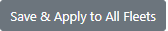 - otherwise the feature will not go live.
- otherwise the feature will not go live.
Callouts are charged at a per-handled call rate.
Do you have some specific customers who you don't want to receive these late callouts? No problem, add their CLI onto the Bypass feature within RedRoute, and they can be excluded from this automation type.

Double-Call: Retry & Auto-Cancel With A Second Callout
Allow RedRoute to automatically retry the customer if no response was received on the first attempt (no answer or voicemail), if no response is received again on the 2nd attempt, RedRoute can automatically cancel the ride whilst leaving a voicemail advising the caller.
RedRoute will also update the ride instructions with a 'auto-cancelled ride':
Double-late callout with no response, auto-cancelling ride.
Example
Let's pretend that you've turned late callouts on, You've set the time without a driver to 15 minutes and have enabled No Response Retry and Cancel.
If a customer schedules a ride for now, and 15 minutes later, there still is no driver assigned to the ride, RedRoute give them an automated call.
If the customer does not answer the call, and "Double-Call" is enabled, RedRoute will call the customer again after 3 minutes. If the customer still does not answer, RedRoute will leave a voicemail and automatically cancel the booking.
This feature reduces your no-show rate and frees up your agents' time!
Example Voicemail
Hi <caller_name>, this is <fleet>.
We have tried to reach you a few times, but have been unable to reach you.
Our apologies - we have now cancelled your <ride>
If this was in error - please call us back at this number: <fleet_number> to quickly get another <ride>. Thank you!
How to setup:
Log in to your RedRoute portal.
Navigate to: Configurations > Outbound Calls > Late Callouts > No response retry & Cancel >Feature Enablement. Toggle this to 'on' to open the configuration page!
Once enabled, go through each of the available settings to configure this feature for your fleet. Note: this can be configured per site/fleet using the dropdown at the top of the page as required.
Important:
When you have completed configuring late callouts, press  or
or 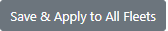 - otherwise the feature will not go live.
- otherwise the feature will not go live.
-png.png)