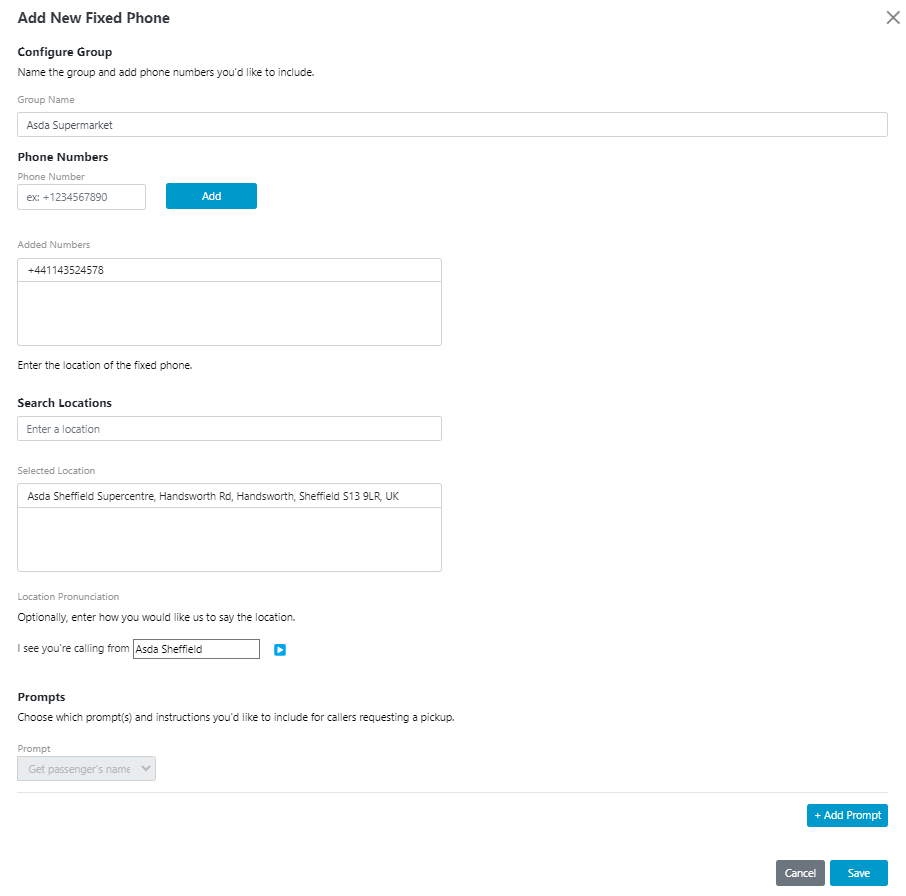Fixed Phones
Summary
Automate new ride calls from static pickup locations (based on caller ID) without the need for keypad input.
This includes features like:
- An automatic bypass for Active Rides calls for customers to make separate bookings easily.
- The ability to schedule ASAP rides or future rides.
- Asking for the passenger's name.
Who it's for
Any phone that is “fixed” - i.e. stationed at a pickup address, that have a known caller ID. Examples of this are "free phones": phones at service desks such as hotels, supermarkets, and more.
Why we built it
Many fleets have phones stationed around their service area, and for each phone, the pickup address is always the same. These phones also often require just a name to schedule trips, and are even mainly for ASAP bookings!
How to set up a fixed phone in the portal
- Log into your portal account.
- Navigate to the Configurations page
- Click on Inbound Calls --> Fixed Phones
To set up a Fixed Phone, watch this quick video!
Remember: all numbers must be entered in +164 format (+44 / +1 / +61)
To save, make sure you press 'Save' or 'Save & Apply To All Fleets' on the bottom right of the page.
To make sure everything will work smoothly:
- Make sure the fixed phone number is not on the Bypass List in the RedRoute Portal.
- If it's in your phone system's (PBX) bypass list (e.g. Phantom), remove it from there as well.
- Check that the phone number the fixed phone is dialing to (your company's number) is pointed at RR. This breaks down into 1. is the phone on a call forward, and 2. is that call forward number going to RedRoute!
Once your freephones are all set up, you can track how they're performing on the RedRoute Analytics page.
Note: Fixed Phones feature is charged at your agreement rate, please refer to your contract for pricing.